 |
Using the program "Camera" to study Stardial Images |
 |
Using the program "Camera" to study Stardial Images |
Here's a step-by-step example of how to use the U. of Iowa's "camera" program to perform differential photometry from Stardial's images.
1. Login to a UIUC Astronomy Dept Sun workstation or Xterminal.
2. Type "camera" and if all goes well, then after you click the left mouse button (hereafter "LMB") and you should see something like this:
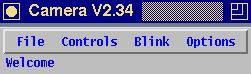
3. Using the LMB, pull down "File...Open"
4. In the first field, type the directory name, for example /appl/ccd/archive/fits/RA/0530/1997/*.ft[sh] and you should see something like this:
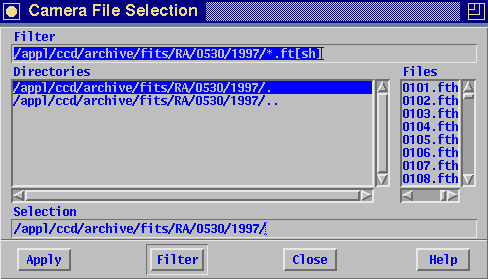
5. Click (with LMB) on one of the images, e.g. 0105.fth and then click on "Apply".
6. The "camera" window should announce "Decompressing 0105.fth" and after a few seconds, it will display the FITS format image:
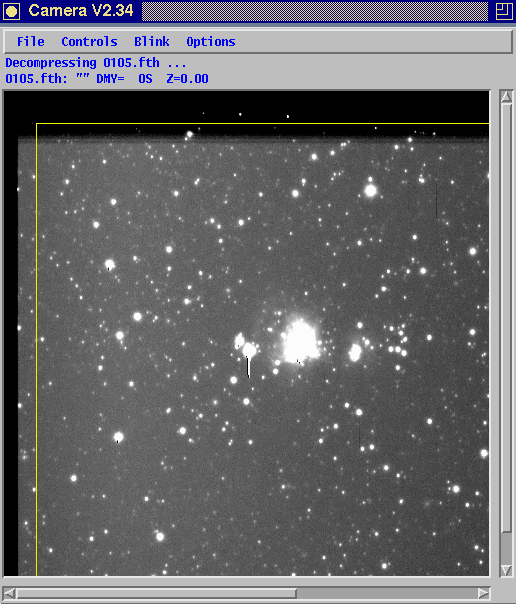
7. Using the LMB, pull down "Options...Photometry features..."
8. Point at a non-variable star, preferably of known apparent magnitude, and click with the RMB (right mouse button).
9. Click (with LMB) "Use as Reference"
10. Type in the reference star's apparent magnitude in the "Base Mag" field. For example, 10.3
11. Point at another star and click with the RMB. Voila! The star's magnitude is given. Of course, the star's magnitude is related to the magnitude of the previously selected Reference Star and the previously defined Base Mag.
12. Repeat step 11 as many times as desired.
13. Return to step 5 if you wish to examine another image, from another date perhaps.
Tips:
Don't trust the "Mag Err" field. In fact, don't trust your differential photometry until you have practiced with some known stars. It is always useful to have a number of standard, non-variable stars for comparison, analyzed in the same way as your target star.
You don't have to redefine the Base Mag with each new image, but it might not be a bad idea, what with atmospheric changes from one night to another, or even one moment to the next.
The FITS images are displayed flipped top-to-bottom (i.e. East and West reversed) compared to their appearance on the sky and on the JPEG images. At the present time there is no fix for this. Too bad.